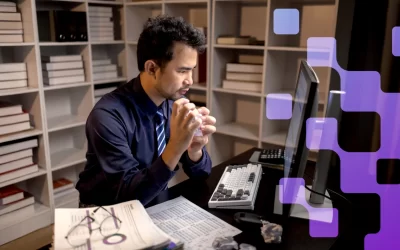Maximizing Efficiency with the “Checkout with Desktop App” Feature in Revver
Revver’s ability to seamlessly integrate both its web and desktop apps gives users the best of both worlds when managing and editing documents. While the web app offers convenient, browser-based access to files and collaboration features, the desktop app provides a more fluid experience when it comes to checking out and editing files directly on your computer. One of the key features bridging these two apps is the “Checkout with Desktop App” option in the web app.
If you’re regularly working with files in Revver and need to make edits, this feature will allow you to smoothly transition between the web app and desktop app, enhancing your workflow and saving you time.
What Does the “Checkout with Desktop App” Feature Do?
The “Checkout with Desktop App” feature is designed to improve the way you interact with files in Revver when you’re logged into both the web and desktop apps. When you’re using the Revver web app, this option allows you to quickly check out a file and open it in the program of your choice on your desktop—whether it’s Word, Excel, or any other compatible program for the file type. Once you’ve made your edits, saving the file automatically checks it back into Revver as a new version, ready for sharing or further collaboration.
This streamlined process removes the need to manually download files, edit them, and then upload them back to Revver. With just a few clicks, you can check out and edit documents right on your computer, making your workflow more efficient and less time-consuming.
How to Use the “Checkout with Desktop App” Feature
To use this feature, there are a few requirements. First, it’s important to note that the “Checkout with Desktop App” option will only appear in your Revver web experience if you have previously logged into the Windows version of the Revver desktop app. If you don’t see this option, make sure to download the desktop app and log in there first.
Once you’ve set up the desktop app, here’s how to use the “Checkout with Desktop App” feature:
- Right-Click to Checkout:
- When browsing your files in the web app, right-click on a document, or click on the three dots next to the file name.
- From the menu that appears, select “Check Out with Desktop App”. This action will open the file directly in the program associated with it on your computer (e.g., Word for a .docx file).
- Double-Click to Checkout:
- If you double-click a file in the web app, you will also see an option to “Check Out with Desktop App”. You can configure this so that the file automatically opens in the desktop app whenever you double-click it, making the process even quicker.
Once the file is open on your computer, you can make the necessary edits in the desktop application. When you’re done, simply save the file. Revver will automatically check it back in and update the file as a new version, just like it would if you were using the desktop app directly. This means you can continue working in the desktop app or return to the web app, depending on your needs.
Why Use This Feature?
Revver’s web and desktop apps are built to complement each other, and the “Checkout with Desktop App” feature ensures you can take advantage of both without losing efficiency. Here’s why this feature is so valuable:
- Streamlined Workflow: Easily transition between Revver’s web experience and desktop app, allowing you to use the desktop programs you’re most comfortable with while still benefiting from Revver’s cloud-based document management.
- Enhanced Editing Experience: Editing files directly on your computer using the desktop app can sometimes be faster, especially for large or complex documents. Automatic Version Control: When you save and check a file back into Revver, the system automatically tracks the new version, ensuring no data is lost and that your version history is up-to-date.
- Time-Saving: The seamless transition means less manual effort in downloading, editing, and re-uploading files. With just a couple of clicks, your workflow is more efficient.
Sharing & Editing Across Platforms
The Power of Seamless Sharing and Editing Across Platforms
One of the standout benefits of the “Checkout with Desktop App” feature is how it enables a seamless workflow between sharing files through the Revver web app and editing them via the desktop app.
This feature was specifically built based on feedback from customers who frequently needed to edit files in Revver but also wanted to easily share those files with colleagues. Prior to this feature, users could not send a link to a file directly from the desktop app—links to files could only be generated from the web app. This presented a challenge for teams who needed to collaborate on documents but also required the advanced editing tools available in the desktop app.
Now, with the “Checkout with Desktop App” option, users can achieve the best of both worlds:
- Sharing with Ease:
Using the Revver web app, employees can easily send a link to a file, whether it’s a document that needs reviewing or a file awaiting updates. This allows for quick and easy collaboration between team members, even if they don’t have the file on their local device. - Effortless Editing:
If the recipient of the file needs to make edits, they can simply click the link they received, which will open the file in the web app. From there, they can choose the “Checkout with Desktop App” option, automatically opening the file in the desktop app for editing in the program of their choice. Once the edits are made, the file automatically checks back in as a new version, maintaining version control and ensuring that the latest changes are stored in Revver.
This workflow enables teams to share files with ease via the web app, while still providing the flexibility of editing in the desktop app. It’s the perfect solution for teams that need a combination of fast sharing and detailed editing, streamlining collaboration and keeping documents up to date.
Making the Most of Both Apps
By using the “Checkout with Desktop App” feature, Revver users can leverage the strengths of both the web and desktop apps. Whether you need quick access to files through the web app or the robust editing tools available in the desktop app, this feature enables a more flexible and efficient document management process.
For anyone who works with documents in Revver on a regular basis, integrating the desktop app into your workflow could be a game-changer. It enhances your productivity and ensures you’re using the right tools at the right time—without interrupting the flow of your work.
Click here to visit our Help Center.