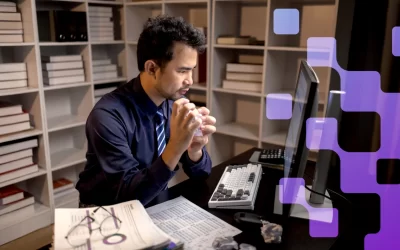“For every minute spent in organizing, an hour is earned,” according to Benjamin Franklin. In the case of filing documents, a good system of organization is the foundation of running an efficient business. Shoving loose documents wherever you feel like, thinking you’ll remember where they are when you need them again isn’t going to play in an office where documents are constantly flowing. The same goes for saving every digital document on your desktop and watching the screen get full.
A good filing system is needed to help you find what you’re looking for easily and fast, whether it’s for physical or digital documents. You don’t want to spend your day flipping through folders and piles of paper looking for an invoice you need to make a revision to. A digital system is ideal for efficiently organizing documents and a document management solution like Revver is even better as it comes equipped with several helpful tools for organizing your system. Use these tips to create a filing system that works for your business.
Pick Your Categories
First, you need to decide what the hierarchy of your folders is going to be, and it should be based on what makes the most sense for your business and how your documents are used. Common categories for businesses include sorting by client, by project, or by department. Avoid being vague and using lingo that others won’t understand. You may know what’s in the folder named LOL, but your co-workers won’t.
Use Dates
Most documents represent time-based events, so sorting them so you can find documents from a specific year and month is essential. This is especially important for financial documents, so add in subfolders for years and months.
Be Consistent and Intuitive
For whatever type of filing system you start to build, you need to be consistent and stick to your own rules. As mentioned before, you need to create a system not just for yourself, but for everyone. So when it comes to naming folders, subfolders, and files, make sure it adheres to a uniform naming scheme. Put yourself in the shoes of a new employee and imagine tasking them with finding a specific file in your system. Would they be able to easily and quickly find it?
Don’t Delay – File As You Go
Never have a “to-file” pile, namely because it will likely become a huge pile. Make it a habit to immediately file a document as soon as it comes across your desk or desktop.
Make Time to Review
Once in a while, make time to go back over your filing system to make sure everything is tidy and in the right place. You can use this time to self-audit yourself and decide what’s working about the filing system and what isn’t, then make changes accordingly. Of course, you shouldn’t do this all the time, and if you do make major changes you need to let your coworkers know.
Make Yourself Shortcuts
With an efficient filing system, you’ll be able to find everything fast, but if you have a particularly complex filing system with subfolders upon subfolders, you may want some shortcuts to the files you use the most. You can do this with a digital system easily by simply right-clicking a folder and selecting the create shortcut option. However, don’t crowd your desktop with shortcuts. Once you’re finished working with a particular folder or document, delete the shortcut.
Revver has an intuitive system called Portfolios which allows you to create quick access folders for the documents you repeatedly work with. Just right-click a document and you can immediately add it to your desired portfolio. The portfolios are unique to each user, so you and your coworkers won’t mix up shortcuts and folders.
Don’t Repeat Work
We know that organizing documents isn’t the most thrilling type of work, but it’s work that has to be done. However, it doesn’t mean that it has to consume your job, as there are ways to make the process more efficient. One of these strategies for digital documents is through the use of folder templates. Create your folder structure for categories you anticipate you’ll need to create often such as new clients or projects. Assemble an empty version of the folder structure and save it so you can copy and paste it as many times as you need to.
Then you won’t have to go through the tedium of manually creating the folder structure every time your business takes on a new client. Even better, with Revver you can create a folder template with your desired folder structure as well as the necessary permissions, governance, and automation rules you need. You just need to do the work once.
For more information on how Revver can help you create a more efficient filing system, let’s talk today.